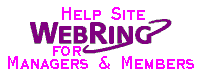|
Why Sites Fail
This page is designed to help managers and members understand reasons why sites FAIL the automated checker. Contrary to what members like to think, it's rarely the fault of the ring checker. The checker has an accuracy rating of 99.8%. Many errors that are blamed on the checker are really because the page host times out during the check. An equal number are due to member errors, whether accidental or due to a lack of understanding. * Before proceeding, run the checker test (Need Help?) again. If it PASSes, you were likely a victim of the 'time out'. If it fails, you are almost certain to find your answer below. Note that subjects are in red, explanations in black, and suggested fixes in blue.
- Code not present on registered URL or properly linked WebRing page
The basic rule of WebRing is that the assigned code must be on the same URL which serves as the entry page to your site from the ring. Either the code is not there or it's the wrong code.
Fixes: Install code, move code; rename ring page file; edit URL & copy new code
- Registered URL is a redirect instead of the assigned URL for the site
Many redirect URLs use JavaScript, which interferes with the checker, which is in search of WebRing JavaScript. Save shorter redirects for search engines and sharing with others. Your own domain assigned to a site with it's OWN address may also fall into this category.
Use assigned URL for site and avoid redirects of any kind
- Code is placed on a page that also contains a meta redirect to another page
This is similar to #2, except that the checker is being directed away from the code before it can detect it. Remove meta redirects or use a different URL as the entry page.
Avoid meta redirects, register another URL
- Code on alternate page is not linked correctly from registered URL
This concerns the "PASS-L" (Need Help?) test, which is accepted by a growing number of RMs.
Display code on registered URL; learn to PASS-L
- JavaScript code contains extra characters or page breaks, is missing characters, or is otherwise flawed
JavaScript code may not be altered to pass HTML verification tests or for any other reason, otherwise the checker won't recognize it.
Use HTML; avoid altering JS
- Code is placed on JavaScript-generated frames page
This is similar to #2, in that outside JavaScript can interfere with the checker. There are also cases of non-JS-generated framed pages returing failures.
Use non-framed entry page; avoid JS-generated framesets
- Code is placed within 'nested' frames (frames within frames)
As stated in #5, frames can be problemsome. The more complicated the frameset, the more likely the chance for failure.
Use non-framed entry page; avoid nesting frames
- Code is placed within another JavaScript call
As suggested in #2 and #6, other JavaScript cannot be read by the checker.
Avoid nested JS calls
- Migration failed or was incomplete for that particular membership
This one may be difficult to detect, as it may appear to either the manager or member to be properly migrated, it's only after both parties compare notes that they find it's not. Failed or partial migrations will prevent a membership from appearing on a stack.
Complete migration; have manager assign membership to correct ID
- URL updated/revised but new code not copied
Whenever the URL is altered in any way, a new U# will be assigned, meaning a new stack is necessary.
Install additional stack; edit URL & merge stacks
- Code is incorrect for the particular membership
There are numerous reasons for a code to be incorrect, but the most common is #10.
Install updated code
- Site uses Yahoo! coding, but never migrated to WebRing
WebRing has been imploring members during the entire migration period to get migrated. Now that the migration period has ended, those without a WebRing account are not getting their information redirected, causing their bars to quit functioning.
Migrate, then compare coding.
- WebTV
WebTV requires cookies to load their pages. Since the checker is not cookie-enabled, WebTV refuses the request, causing the site to fail. If you fall into this category, contact your manager (Need Help?) and ask to have your site toggled out of automated management to avoid suspension.
Host rings on a non-WebTV server
- File Extensions
Certain file extensions, such as .jsp (Java Server Page), simply cannot be read by the checker. If you fall into this category, contact your manager (Need Help?) and ask to have your site toggled out of automated management to avoid suspension.
Use an HTML File
If you are certain that none of the above pertain to the situation you are attempting to solve, visit OFFICIAL WEBRING HELP, the Tech Support Group.. It can be reached through a link on the main page of this site. Note that you'll probably find out that your situation is addressed here.
|